How to Recognize Scam E-Mails
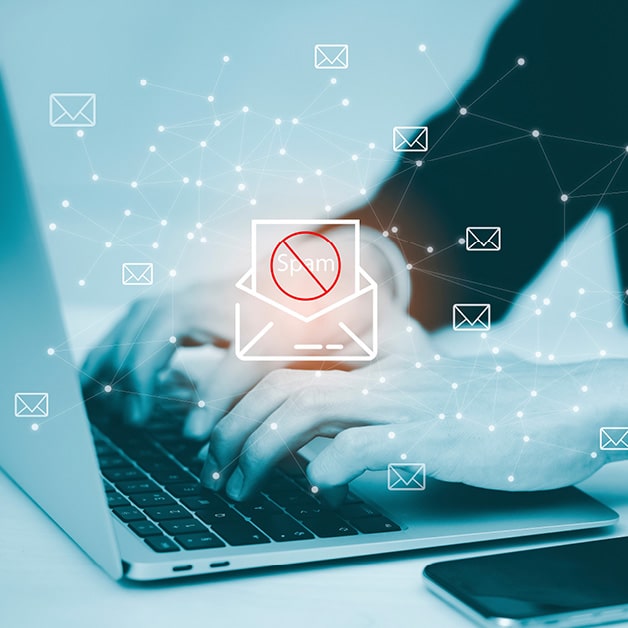
Phishing, no not the kind of “fishing” we know of the Midwest. The phishing we are talking about is where scammers use email or text messages to trick you into giving them your information. They try to steal your password or gain personal information to access your email, bank, or other accounts or to sell it to other scammers. Attacks are getting more complex and spreading beyond emails to text messages and other forms.
An October 2022 study by a messaging security provider SlashNext saw a 61% increase in the rate of phishing attacks compared with 2021.
It is important to stay vigilant and aware of their latest tactics. There are several ways to protect yourself.
How to Recognize Scam E-mails
Scammers use email or text messages to try to steal your passwords, account numbers, or Social Security numbers. If they get that data, they could get access to your e-mail, bank, or other accounts. Or they could sell your information to other scammers. Scammers begin thousands of phishing attacks like these every day – and they’re effective.
Here are some common tactics used in phishing emails or text messages:
Phishing emails and text messages often try to trick you into clicking on a link or opening an attachment. You may get an unexpected email that looks like its from a company you know or trust, like DRN or your bank. Here are some things to look out for:
- Generic Greeting
- Be cautious if the e-mail starts with a generic greeting like “Hi Dear” or “Dear Customer.” Legitimate organizations usually address you by name.
- Suspicious Sender E-mail Address
- Check the sender’s email address carefully. Scammers often use somewhat altered versions of legitimate domain names (e.g., “amaz0n.com” instead of amazon.com”).
- Urgency and Fear Tactics
- Scam e-mails often create a sense of urgency. They might claim your account is compromised, your payment failed, or you’ve won a prize. Beware of phrases like “Immediate action required” or “Your account will be suspended.”
- Unexpected Attachments or Links
- Avoid opening attachments or clicking on links from unknown senders. Scammers use these to deliver malware or steal your information.
- Include an invoice you don’t recognize – it’s fake.
- Avoid opening attachments or clicking on links from unknown senders. Scammers use these to deliver malware or steal your information.
- Misspellings and Poor Grammar
- Scam emails often contain spelling mistakes and grammatical errors. Legitimate organizations usually proofread their communications.
- Requests for Personal Information
- Be cautious of emails asking for sensitive information like passwords, credit card details, or Social Security numbers. Legitimate companies won’t ask for this via email.
- Too Good to Be True
- If an email promises huge rewards, lottery winnings, or unbelievable deals, it’s likely a scam. Remember: “If it sounds too good to be true, it probably is.”
- Check the URL
- Hover over any links without clicking. Verify that the URL matches the legitimate website. Scammers often use deceptive links.
- Want you to click on a link to make a payment – but the link has malware.
- Hover over any links without clicking. Verify that the URL matches the legitimate website. Scammers often use deceptive links.
- Unexpected Prize Notifications
- You didn’t enter a contest, but suddenly you’ve won a prize? It’s likely a scam. Delete such emails.
- Trust Your Instincts
- If something feels off, trust your gut. Scammers rely on creating panic or excitement to bypass your rational thinking.
Remember, staying informed and cautious is your best defense against scam emails. Always verify before taking any action!
How to Protect Yourself from Phishing Attacks
Your email spam filters might keep many phishing emails out of your inbox. But scammers are always trying to outsmart spam filters, so extra layers of protection can help. Here are ways to protect yourself:
- Protect your computer by using security software. Set the software to update automatically so it will deal with any new threats. DRN ReadiTech offers anti-virus and Endpoint Detection & Response programs.
- Protect your cell phone by setting software to update automatically. These updates give critical protection against security threats.
- Protect your accounts by using multi-factor authentication. This makes it harder for scammers to log in to your accounts if they do get your username and password.
- Something you know – passcode, PIN, security question.
- Something you have – one-time verification passcode you receive via text, email, or an authenticator app.
- Something you are – scan of your fingerprint, retina, or face.
- Use long, complex passwords. Also, make sure you are not using the same password for several accounts.
- Protect your data by backing it up. Services such as DRN’s online backup or backing up to an external hard drive. You can also back up the data on your cell phone, too.
If you get a suspicious email, delete it. Then it may be a good idea to change your password.
If you think a scammer has your information, go to IdentityTheft.gov. There you will find steps to take depending on the information you lost.
If you think you clicked a link or opened an attachment that downloaded harmful software, update your computer’s security software. Run a scan and remove anything that identifies as a problem.
Source: How to Recognize and Avoid Phishing Scams | Consumer Advice (ftc.gov)